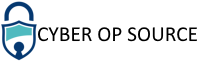Way to Ensure Secure Access and While Protecting Sensitive Data During Remote Work
Remote work, or telecommuting or telework, involves working outside a traditional office setting, often from one's home or another remote location. The rise of technology and internet connectivity has significantly enabled remote work, allowing employees to complete their duties and collaborate with colleagues from various locations.
Remote work has been steadily increasing over the past decade, and it has surged even more due to the COVID-19 pandemic. Several factors have contributed to this growing trend:
- Technological Advancements
- Flexibility and Work-Life Balance
- Cost Savings for Employers and Employees
- Improved Productivity and Job Satisfaction
- Resilience and Business Continuity
- Global Talent Pool Access
The integration of remote work into mainstream employment practices is expected to continue. Organizations are adapting to this change by implementing policies and technologies that support remote work, aiming to strike a balance between remote and in-person work, ultimately enhancing productivity, talent acquisition, and employee satisfaction.
Secure Remote Work
The COVID-19 pandemic has led to a major increase in organizations having to purchase technology to support remote workers. In many instances, IT teams having to support this action quickly led to insecure methods and technology stacks to support remote work. This, in turn, increased an organization's attack surface and its vulnerabilities. Fostering secure remote work is essential in today's increasingly remote and digital work environments. Below are some tips to ensure safe and secure remote access and data protection:
Use Virtual Private Networks (VPNs):
Organizations should use VPNs to create a secure, encrypted connection between remote devices and your organization's network. This helps protect data transmitted over the internet. In addition, VPN networks should be configured using industry standards such as NIST.SP.800-77r1.
Implement Multi-Factor Authentication (MFA):
Combining VPN with MFA can be an excellent approach to enhance security and should be a standard. Organizations should require multiple forms of authentication, such as a password and a temporary code sent to a mobile device. MFA adds an extra layer of security, making it harder for unauthorized individuals to access systems and data.
Educate and Train Employees:
Organizations should provide comprehensive training on cybersecurity best practices, which should include identifying phishing attempts, describing secure browsing, and properly handling sensitive information. It is important to keep your employees informed about the latest security threats and preventive measures. Make sure to provide regular updates and educate them on how to stay safe from potential security breaches. The following resources can be used to keep employees informed about general issues related to cybersecurity:
- Cybersecurity & Infrastructure Security Agency (CISA): Provides cybersecurity resources and guidance.
- SANS Internet Storm Center: Offers cybersecurity resources, articles, and podcasts.
- OWASP (Open Web Application Security Project): Focuses on improving software security.
Establish Clear Remote Work Policies and Procedures:
It's important to establish clear guidelines for remote work, including the use of personal devices, handling of sensitive data, and expectations for security measures. It is also equally important to ensure that all employees know their responsibilities regarding maintaining security. This will help prevent any potential security breaches or data leaks. Establishing clear policies and procedures is essential to support work-from-home efforts. Training and communication should be a part of the package and can go a long way in ensuring everyone is on the same page and taking the necessary steps to keep sensitive information safe. The SANS Security Awareness Work-from-Home Deployment Kit is a comprehensive guide on implementing remote security initiatives.
Utilize Endpoint Protection Solutions:
Organizations should deploy antivirus software, firewalls, and other endpoint protection solutions to safeguard devices accessing your network remotely. Regularly updating and patching these security tools to address emerging threats is critical. Cohesive security architecture such as Fortinet Security Fabric can be an integrated and cohesive security architecture that combines various security components such as endpoint protections, ensuring seamless communication and sharing of threat intelligence across the network.
Encrypt Data at Rest and in Transit:
Encrypting sensitive data both at rest (when stored on things such as remote devices) and in transit (when transmitted) is a must. To secure your devices, you can utilize encryption tools like Bitlocker and FileVault. This ensures that the data remains protected and unintelligible to unauthorized individuals, even if unauthorized access occurs. For security in transit organization can implement the following:
- IPsec (Internet Protocol Security): IPsec is a suite of protocols that secure communication at the network layer. It encrypts and authenticates data at the IP packet level, ensuring secure transmission over the internet.
- Secure Socket Layer Virtual Private Network (SSL VPN): SSL VPNs use SSL encryption to secure remote access to internal applications and resources. They often involve a web-based interface, making access convenient and secure. Ensuring SSL certificates are up to date goes a long way. Enforcing HTTPS on the external and internal infrastructure should also be done.
Zero Trust Architecture:
Organizations should implement a Zero Trust mentality. Zero Trust is a security model that assumes no trust, even within an organization's network. It emphasizes strict identity verification and least privilege access, requiring continuous verification of devices, users, and applications regardless of their location.
Adopt Secure Collaboration Tools:
The use of trusted and secure collaboration platforms such as Microsoft Teams should be used. These tools provide end-to-end encryption for communication, file sharing, and video conferencing. In addition, organizations should ensure that these tools comply with relevant privacy regulations.
Regularly Update and Patch Systems:
Organizations should stay current with software updates and security patches to address vulnerabilities and protect against potential exploits. Patch and remote monitoring and management should be a priority to mitigate known security risks. The CIS Center for Internet Security offers guidance on Patching and Vulnerability Management.
Implement Access Controls and Least Privilege Principles:
Restrict access to sensitive data and systems to only those employees who require it to perform their job functions can help keep corporate files safe. Apply the principle of least privilege, granting the minimum level of access necessary. Microsoft's documentation and best practices guide implementing access controls and applying the principle of least privilege within Microsoft environments, such as Active Directory and Azure Active Directory.
Backup and Disaster Recovery Planning:
Regularly backup critical data and establish robust disaster recovery plans to ensure business continuity in case of a security incident, data breach, or system failure. Companies like Veeam, Commvault, Acronis, and others often provide valuable insights, blogs, whitepapers, and webinars related to backup and disaster recovery planning on their respective websites.
Regular Security Audits and Monitoring:
Conduct regular security audits and monitor network traffic, system logs, and user activities to identify any unusual or suspicious behavior promptly. Implement intrusion detection systems and log analysis tools. If your logs aren't already going to a central location tools such as Security Information and Event Management (SIEM) or an Elasticsearch, Logstash, and Kibana Stack ELK stack are software solutions or system that centrally collects, correlates, and analyzes security-related data and events from various sources within an organization's IT infrastructure.
Secure Remote Device Management:
Use Mobile Device Management (MDM) solutions to manage and secure remote devices, enforce security policies, and remotely wipe devices if they are lost or compromised.
Compliance with Legal and Regulatory Requirements:
Ensure that your remote work setup and data protection practices comply with relevant legal, industry-specific, and regional regulations regarding privacy and security.
Incident Response Plan:
Develop a clear incident response plan that outlines the steps to be taken in the event of a security incident, including communication, containment, investigation, and recovery. NIST offers the NIST.SP.800-61r2, which is the Computer Security Incident Handling Guide.
Implement Network Segmentation:
The organization's networks should be segmented, limiting access based on user roles and responsibilities. This reduces the risk of lateral movement in case of a security breach.
Regular Security Assessments and Penetration Testing:
With remote work in full bloom, it is even more critical that organizations conduct third-party security assessments and penetration tests at least yearly to identify vulnerabilities and weaknesses in your remote access solutions. Use these findings to improve security measures and mitigate risks.
Remote work is not a new concept, but it has gained traction among organizations that previously did not consider it as a viable option, largely due to the COVID-19 pandemic. By adhering to best practices and employing secure remote access methods, organizations can create a strong and resilient remote work infrastructure while prioritizing data security and privacy.
Additional References:
Forbes - 13 Expert Strategies To Help Secure Remote Work Environments